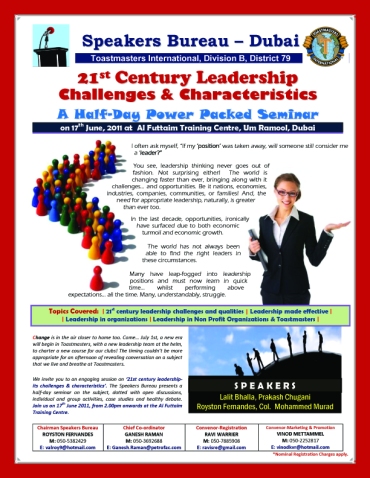In corporate environment more and more knowledge workers are using Smart Phones & Tablets. Virtualised working environment is developing. Geographically dispersed professionals are working through collaboration tools. Technologies such as Video conferencing, IP Telephony, Portal, Virtual Client, and Cloud etc.. Smart Phones & Tablets are catering the requirement to work remotely and virtually.

Smart Phones & Tablets to Work
Last week I read the Toastmaster Magazine June 2011 edition. Article “Presentations TO GO!” Written by Dave Zielinski describing about couple of tools which useful for presentations and toastmaster speeches. That is the thread I’m presenting here.
Applications which are supports smart phones & tablets. Those applications are very useful to work from smart phones & tablets. I’m listing those applications below.
- Keynote Presentation Design Software
- Documents to Go
- ThinkFree Mobile
- Prompster
- ProPrompter
- SpeechPrompter
- Dragon Dictation
 Follow Me
Follow Me LinkedIn
LinkedIn Facebook
Facebook